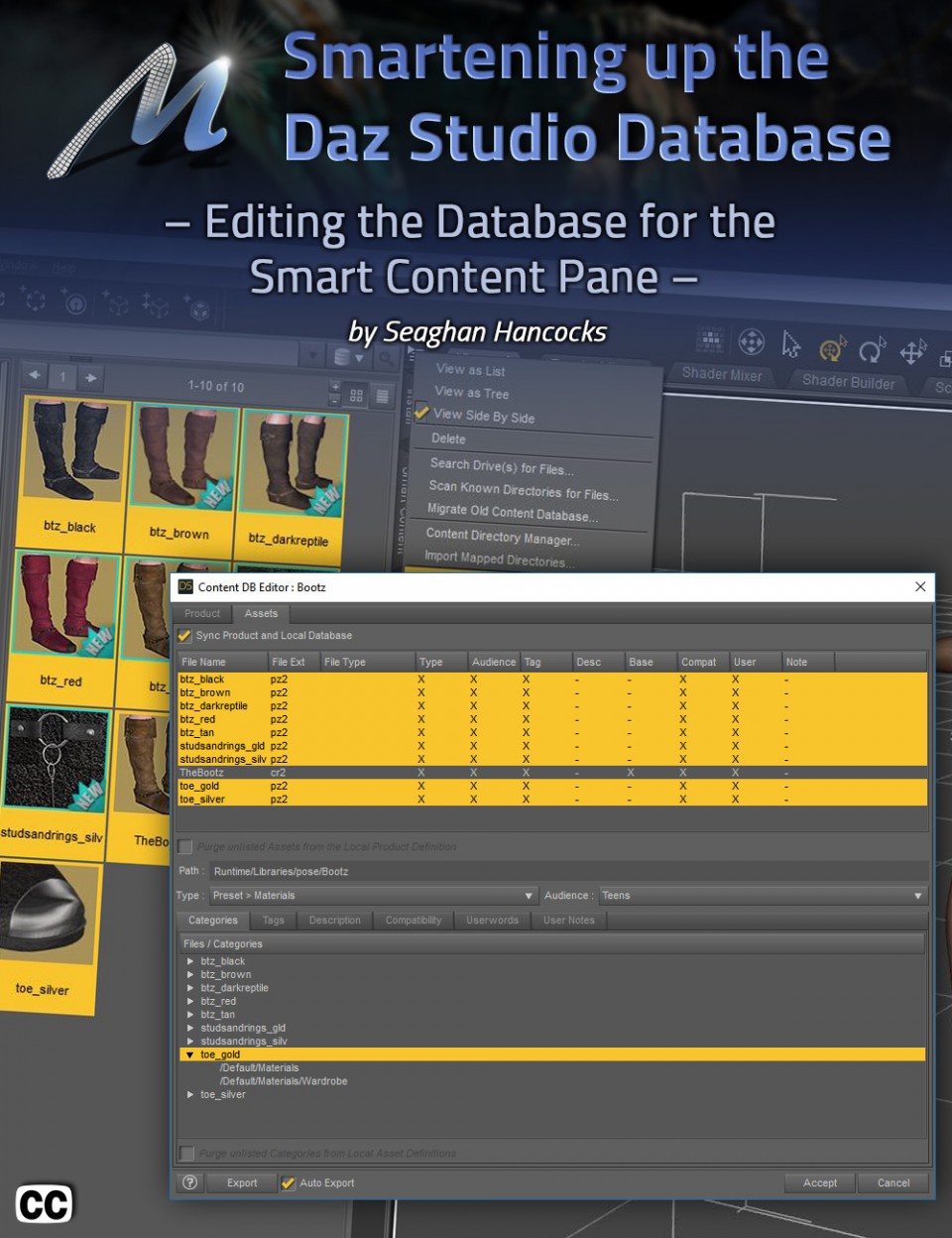
简介:
Daz Studio的“智能内容”面板不仅是一种有效的工作方式,而且允许你一眼就看到你有什么产品,以及它支持什么图形。你不再需要记住资产在哪里加载,智能内容窗格为你创建一个“动态”的加载资产目录,取决于你在你的场景中选择的图形。
迟早,你会想添加产品戴兹工作室,要么是老产品,或non-Daz产品和令人沮丧的不是你所有的智能内容窗格中出现的内容,本教程将向您展示如何将信息添加到数据库和元数据,一步一步。
我们从一双简单的无daz靴子开始。只有模型和六种材料。每个步骤都得到了清晰的解释和演示,一旦完成,就可以在智能内容窗格中完美地工作,并正确地标记所有文件属性。
接下来,我们转移到一个稍微复杂的模型,一个具有Poser和Daz材质的Daz产品
使用靴上演示的相同技术,我们展示了如何将不同的材料和信息卡分类到智能内容窗格。
我们还涵盖了可怕的“失物招领”文件夹。这是什么吗?为什么内容会在这里结束?如何防止内容进入,以及当内容已经存在时该如何做。
进行进一步的讨论,我们提供了一个额外的视频参考教程,演示如何添加一个非常复杂的模型,有多个几何形状,大量的材料以及脚本和可见性变化。还有什么比阿尔基的精灵裙更好的例子。这个模型有多个部分,有些是动态的,还有一些辅助和材料,我们迷失了方向。
这些教程都关门了英文标题以及索引,这样用户可以很容易地从一个话题跳到主题,通过流程和提供一个PDF文件随着时间的代码和缩写程序列表供参考,你需要做的所以你不必保持引用视频。
文档中的书面步骤对应于视频中的索引步骤,所以如果你有一个问题希望一个特定的步骤,它很容易让你立即跳转到视频中的那个点,不管你正在观看哪个视频。购买教程和奖励材料都是以这种方式索引的。
产品原链接:
下载链接:
登录标签:

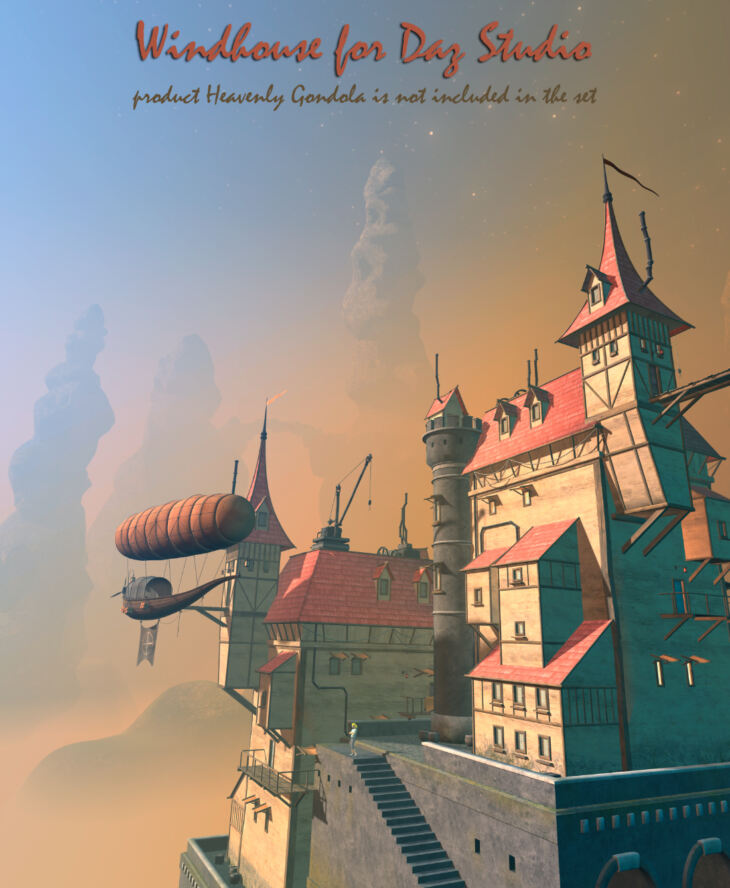


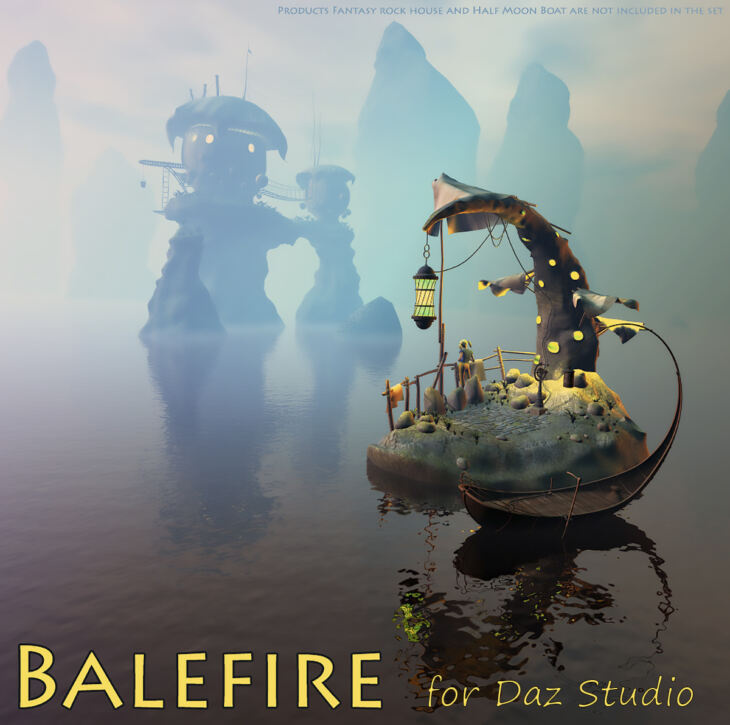
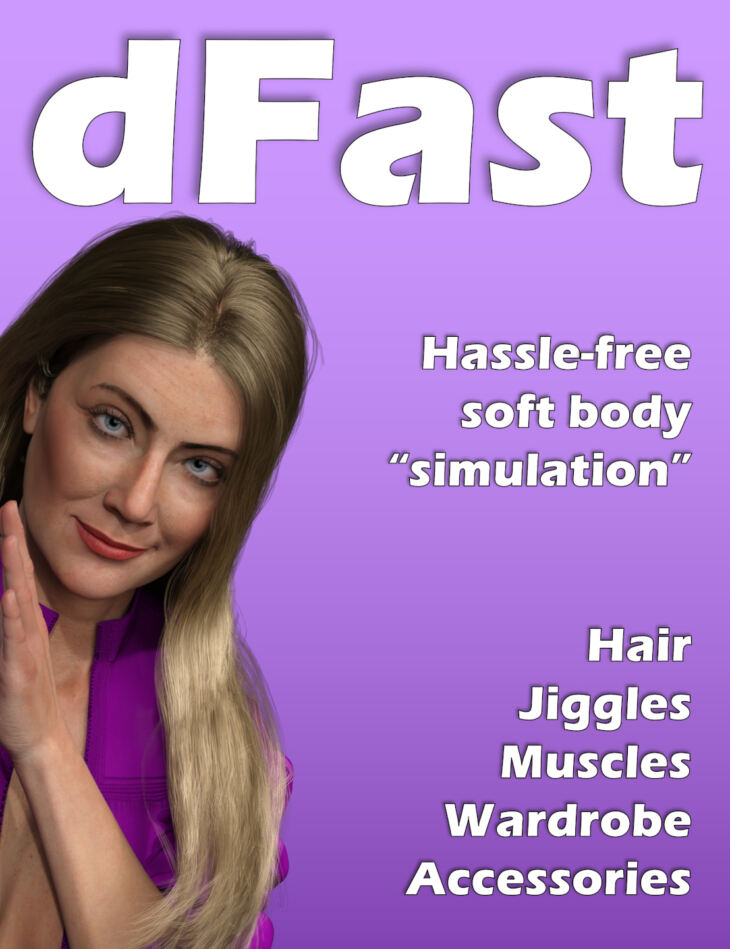

摇光
来啊~快活啊~反正有大把时光
asdfghjkl
这个模型真不错~
gahiman
我是来蹭D币的O(∩_∩)O
reol
这个模型真不错~
qishi
我是来蹭D币的O(∩_∩)O
weiwei
每天冲一冲,快乐又轻松(((((ી(・◡・)ʃ)))))