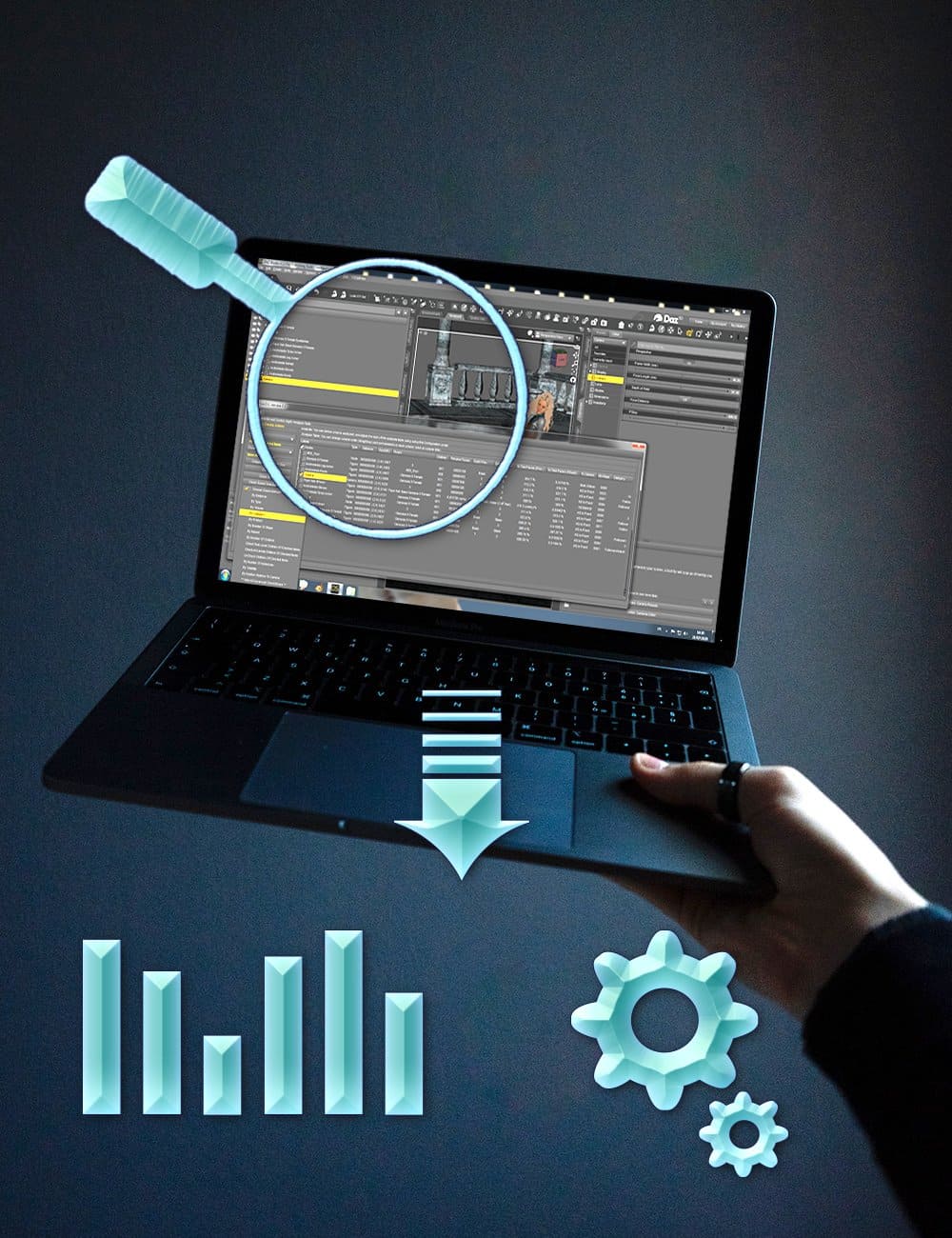
简介:
Scene Analyzer Organizer Simplifier 是一种工具,可让您同时分析场景中所需所有元素的许多关键属性,在综合分析表中显示结果,并对所需元素采取行动以重新组织或简化您的场景。
此分析脚本将提供您场景的许多参数的全局概览,例如,所使用的产品是什么(对于每个节点和场景)、在网格方面什么是重的以及是否来自细分级别,纹理贴图的重要性以及这些贴图是否在不同节点之间共享,哪些节点使用实例以及有多少实例以这些节点为目标,对象是否位于活动摄像机后面或前面的半空间中,以及每个节点的类型、类别、父节点、子节点数量、体积、距离、当前着色器、材质信息等。这让您可以很好地概览您的场景,例如,让您可以快速确定哪些节点在场景权重方面可能存在问题,或者哪些节点可以轻松地取消映射甚至从场景中移除。
配置脚本允许您确定哪些节点(所有节点、选定节点或选定节点和子节点)以及要使用分析器脚本分析的属性。许多属性已经包含在内,并且脚本旨在增长,将来可以添加更多属性。此配置脚本会记住您上次的配置,使用最终的 Analyzer 脚本只会显示分析过的节点和属性。
在分析器的分析表中,这是一个主要的脚本,逐个节点显示您按列组织的所有分析的属性,您可以更改列的宽度、它们的顺序(您可以拖放最感兴趣的列)表左侧)。您只需单击其标题即可对每列进行升序或降序排序,允许您按类型、距离、大小、类别、产品、面数、材料属性等对节点进行排序!您可以手动选中(或取消选中)您想要操作的节点,但这也可以使用您可以定义的一些特定标准自动完成,这要归功于位于分析表左侧的许多工具。
确实,在最终界面的左侧,您会发现很多工具允许根据特定属性(按产品、按类型、按类别、按数量)快速检查(快速选择)或取消选中节点人脸、相对于活动相机的位置、地图数量等)。
与本手册或元素的智能检查/取消检查相关联,可以启动操作列表,作用于表中所有已检查的元素,从而使您能够有效地组织和/或简化您的场景。这些操作包括选中节点和场景选择之间的链接(添加到场景选择或从场景选择中删除,使选中节点成为精确的场景选择,对子节点选择的操作)。这些操作还包括分组、父级和智能重命名操作(智能重命名能够包括取决于您想要的属性的前缀和/或初始名称前的注释)。您还可以找到作用于材质(取消映射法线、置换、凹凸、或全部或关闭半透明)、细分级别、可见性(预览、渲染、模拟)或使用我们删除节点而不取消其父级的工具孩子优先。
这个接口的可能性和优势是广泛的,并且覆盖了很大的应用领域。 SAOS 可以从最复杂到最简单的方式使用。例如,您可以仅分析产品和类别,以便使用分析器简单地选择来自同一产品的所有节点并最终对它们进行分组或重命名,或者取消选择共享同一类别的所有节点。但是您可以选择更复杂的选项,例如选择相机后面半空间中的所有重(就面部而言)对象以隐藏或删除它们,直接通过脚本或将它们“标记”为“可移动” " 使用智能重命名注释,或者隐藏或删除远离相机的所有小(按大小)对象。
使用 Scene Analyzer Organizer Simplifier,您将受益于几个巨大的优势,例如一个表格中您想要的所有节点的所有关键属性的出色概览,以及一组允许您组织 (智能重命名,分组,重新设置)并简化您的场景(删除或隐藏无用节点,部分或完全取消映射它们,降低它们的细分),直接从脚本界面,或稍后在 Daz Studio 中(识别它们更容易谢谢选择、分组或重命名)。这种组织和简化通常会带来更高效、更舒适的工作流程,还可用于减少场景的内存消耗。
产品原链接:
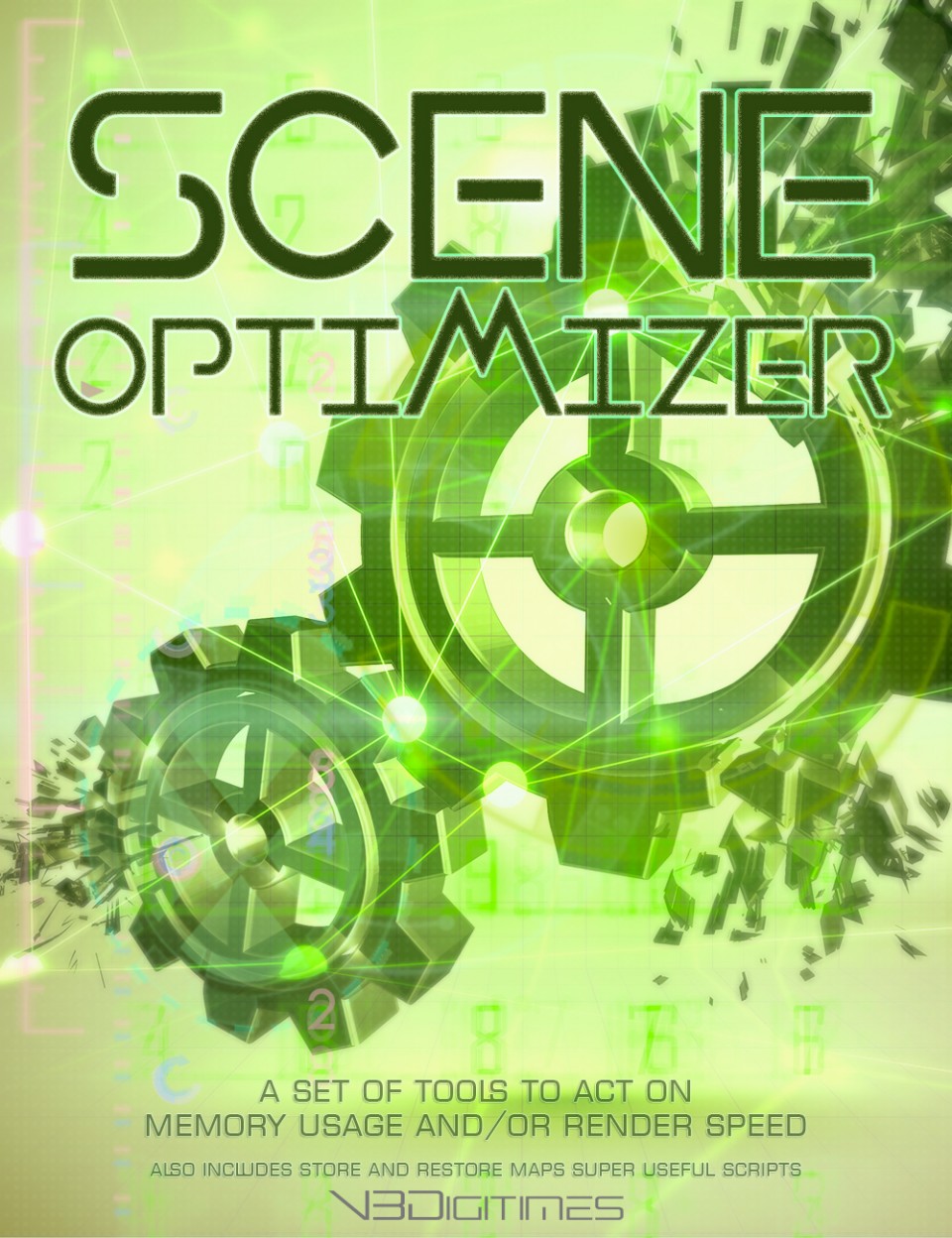




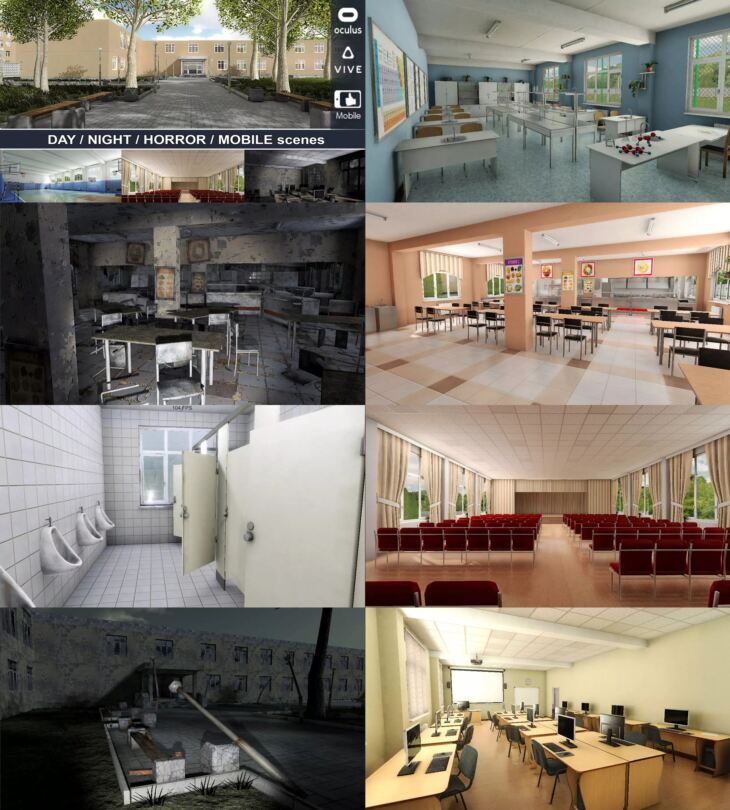

chief90000
我是来蹭D币的O(∩_∩)O
cheesekun
每天冲一冲,快乐又轻松(((((ી(・◡・)ʃ)))))
duda santos
这个模型真不错~
Aihui Cui
终于找到你,还好没放弃!
28825252
我是来蹭D币的O(∩_∩)O
xiciixika
我是来蹭D币的O(∩_∩)O